Orthodox Pebbles had the great honor of being invited to participate in a webinar organized by the Departments of Religious Education and of Stewardship, Outreach & Evangelism of the Greek Orthodox Church of America. It was titled “Keep the Summer Connection Active!”, and it took place on Wednesday, May 20 2020.
In light of dealing with the current COVID-19 crisis, our contribution was planned to focus on creative ideas for organizing an online Vacation Church School program addressing young children. Natalie, the creative mind behind Orthodox Pebbles, was very excited to tackle this intriguing topic. Planning the talk, she soon realized that the best way to effectively communicate her ideas would be to include video recordings from her own online lessons, in which the suggested activities would be shown in action. She is very grateful to the parents of her young students, who granted her permission to use the videos in her presentation. Most importantly, she extends a heartfelt THANK YOU to the children, for doing such a great job in class!
In this web page we have collected the presentation plus a variety of additional resources you might find useful if you are setting up an online VCS program for your parish this year.
CONTENTS OF THIS WEB PAGE
* You can scroll down through the whole page or click on the links to jump to a specific part. *
- Two suggested online VCS plans containing original Orthodox Pebbles material.
- The text of the presentation – a summary of what Natalie said.
- A link to the presentation slides – which also include the example videos.
- A variety of helpful tools:
– Games created by Orthodox Pebbles.
– Useful external resources.
- An additional bonus presentation on the challenges online religious education presents and suggestions on overcoming them – Natalie didn’t have time to include this information in her talk, however she still feels it is useful to share.
ORTHODOX PEBBLES ONLINE VCS PLANS
Starting from material available on our other web pages, we compiled two online VCS plans. For each, we are offering a teacher’s guide, and slides for the teacher to share on the live session. The session slides include videos and images to facilitate the discussion, as well as activity ideas. They are accompanied by the additional material you will need to do the activities and by links to helpful external resources.
Before starting a session, it is recommended to read through all the slides to decide which ones you would like to use. You can pick and choose the parts of the plan that work for your group, also complementing our activities with your own. On the final day, we are offering suggestions for an end-of-program celebration, with participation from the whole school.
PLAN 1: The Holy Cross

PLAN 2: Holy Icons

THE PRESENTATION

At our parish Sunday School, we started having online classes almost immediately after the social distancing guidelines were put into place. Soon, we realized that planning an online lesson for young children can be quite challenging. Teaching on a screen for a while now, we have reached some conclusions that can act as helpful guidelines for organizing an online VCS program. Our ideas are based on personal experience; we do not consider ourselves education experts. They are not presented here as directions, but rather as inspiration for developing your own strategies.
Planning an online VCS program
What is a VCS program?
In the off-line world, an Orthodox VCS program is an enriching camp-like religious education experience that explores all of the dimensions of Orthodox life: prayers, Scripture, saints, feasts, worship, visual arts and music.

A VCS program is meant to be diverse, engaging all the senses – sight, touch, sound, taste, and smell – and all learning styles – visual, aural, verbal, physical, and logical. It helps deepen the knowledge and experience of the Orthodox faithful in a fun and enjoyable way. It usually lasts for several consecutive days, with activities for a few hours each day.
It is obvious that this kind of program cannot be transferred to the online environment in its entirety, as on-screen instruction presents many limitations. However, our experience has led us to believe that with a little creativity, some flexibility, support from the families – and, most importantly, by God’s Grace – a shorter, modified version of it can be done with success.
How would we go about planning an online VCS program?
SCHEDULE
- The program could last for a total of five consecutive days, therefore for a full working week.
- It could consist of a short live online session each day – lasting no more than 30-35 minutes.
- The children could be separated into small groups, to make the sessions go smoothly. This would either require more volunteers, or some teachers repeating the same session with different groups.
- In the final session, all of the program participants could have a live session together, in a review and end-of-year celebration.
CONTENT OUTLINE

The topics
An overall theme for the entire program could be chosen, and three subtopics related to the overall theme. It would work better if both the overall theme and the subtopics were based on concrete ideas that are easy to understand – the Parables, the Miracles or the Great Feasts are good examples. You can explore previous GOArch VCS programs for inspiration.
Day 1
Introduction of the main theme. This could be followed by an activity for the duration of the entire program. Examples are: Making some type of planner to check the progress of each day, or setting up a challenge for the children to perform each day.
Days 2, 3, and 4
Given the creative and diverse approach of a VCS program, the sessions could focus on a different type of activity each day.
For example, after presenting and discussing each day’s story, a group could one day do a simple craft, the other day perform a short skit, and the third day do some icon work. At the same time, they could also be learning a short memory verse word-by-word or line-by-line, to be completed on the final day. The verse could also be chanted to include a religious music experience. One of the above simple activities could be chosen to be presented by the group to the rest of the school on the celebration session.
Day 5
Review and celebration session.
IMPORTANT! Despite the short duration of the live sessions, an online VCS program, with its creative focus and intensive schedule, would be pretty demanding. It is strongly suggested that you work on getting the families excited, and ensure that the parents are willing and able to support the effort.
Suggestions for engaging online VCS activities
So what types of activities could be done in an online VCS session? How could they be executed to create an enriching and enjoyable experience for the children despite the inherent limitations of online instruction?
Switching to an online teaching environment, we found out straight away that the most important asset an instructor needs is imagination. The live session can’t last for much longer than 30 minutes as the students lose focus very easily, so the teacher has to come up with ways to convey information quickly and effectively.

- The teacher has to figure out how to involve the children as much as possible in the lesson.
- S/he has to modify a traditional activity so it can be done over a video call.
- It is also helpful to simulate the original class routine and set up an environment that reminds the children of the real class.
* Click HERE and HERE for example videos.*
Prayer time
The first thing we do in our physical Sunday School class is to say our prayer in front of the icon corner. Likewise, starting our online class, we say our prayer too.
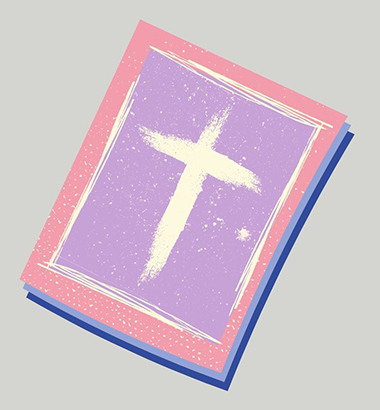
- It works better if the prayer is short.
- Speaking together over a video call can be challenging, so it is easier if the teacher says a line first, and then the children repeat.
- Displaying the prayer text while the teacher is sharing his/her screen is helpful.
- Chanting the prayer instead of reading is an enriching option.
Animations
A Sunday School lesson usually starts with a story. In this website, we have previously discussed using a short animation to introduce the story – we have even tried creating a few animations ourselves. We have always considered animations a helpful tool, even though we note that one should be very careful when using them.

In the digital world of online teaching, we find animations even more useful. They naturally belong on a screen. They can convey a lot of information very fast. They also spark the children’s interest more effectively than other, more traditional, means of story presentation. Unfortunately, Orthodox-focused animations specifically targeting young children are not always easy to find, so sometimes the teacher may consider using a Christian animation from a non-Orthodox source. In this case, there are a few guidelines to keep in mind:
- Make sure the content is in line with Orthodox teaching. Only a small detail, such as a word or a phrase, may be enough to place the whole story outside of the Orthodox context. We often rely on our parish priest to point out any non-Orthodox elements in an animation we are considering. A possible way of dealing with this problem, while still reaping the benefits of the moving image, is to mute the sound and relate the story yourself while the animation is playing.
- Always follow with the real Orthodox text. The students have to feel that the animation is only an interesting introduction, not the actual story. We often ask the children to point out any differences they noticed between the real text and the animation, making a point of how the animation “got it wrong”. They are very good in finding the mistakes!
- An engaging way to present the Orthodox Bible text in an online lesson is to use the Orthodox Children’s Bible Reader Online.
Hand puppets
If you feel comfortable enough, consider using a hand puppet for part of the lesson – children really enjoy them. Coming from a puppet, even the least interesting topic can become more exciting. Again, you can keep it simple. It doesn’t have to be an elaborate store-bought doll, it can be made out of a sock or a paper bag with supplies you have around the house.

- There is no real need for a complicated script, the puppet can more or less say what you wanted to say yourself.
- A fun twist is to have the puppet say wrong or outrageous things that the children then get to correct.
Icon work
Working on the icon of the discussed story is an activity we always do in our physical class. Ways to do this in an online setting include:

- Ask the children to describe what they see and point out specific details. The video call software annotation tools can be helpful for this.
- Ask the children to help put a number of icons in the correct order.
- Match icons to their titles during a game. In the “Useful resources” section below, we are sharing tools for making your own games.
* Click HERE for an example video.*
Crafts and worksheets
Crafts and worksheets are staples in our physical classes. We love the hands-on approach they offer; but how could we transfer this experience to the online classroom? We found out that parent support is essential for success.

- Parents need to help prepare material. This can be as simple as printing out a few pages, or more complicated, like helping out with a craft at the time of the lesson. When deciding whether to do such an activity we ask ourselves: Is the educational value of the activity worth the extra trouble for the parents?
- When emailing materials for parents to prepare, make sure to do so at least two days before the lesson, also including clear instructions.
Keep the activities simple, as you have to deal with the following two limitations:
- The children work in varying paces – some of them finish earlier than others. In an online class, there aren’t many options for keeping the ones that have finished occupied while the others are still working.
- If the children need help with a craft, you can’t really do much to support them other than give instructions.
* Click HERE for an example video.*
Memory verse
As with the activities already discussed, it is preferable that the verse chosen for an online class be short and simple. It could be a few lines from the Scriptures, part of a hymn, or a quote by a saint.

- The group can work on the same verse over several sessions, learning a small part each time, and then adding it to what was previously learnt.
- Games can be very helpful. In the “Useful resources” section below, we are sharing tools for making your own games.
* Click HERE for an example video.*
Role-playing

Role-playing is a fun lesson variation. The children get to interact with each other, and this makes the online session feel closer to the real class experience. As with the activities already discussed, it is best to keep it as simple as possible.
- Paper puppets can be useful, especially for the younger children. On this web site, we are offering paper puppets for almost every topic we have worked on. To use, they are printed, cut out, and then taped onto a craft stick or drinking straw. You can also make your own paper puppets from existing pictures. Coloring pages are very helpful for this. We avoid using real icon images in this type of activity, as we feel it is not respectful.
- For the older children, a great role-playing resource is the Reader’s Theater of the “Let Us Attend” series of the Antiochian Archdiocese.
- Like the crafts, role-playing requires parent support – the parents need to print and prepare the text or the puppets. They may also need to help their child practice, especially if the child is young. We are always mindful of burdening the parents too much.
* Click HERE for an example video.*
Games
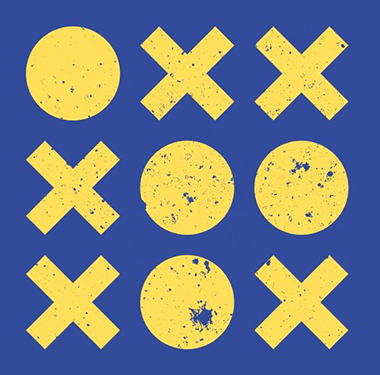
We love playing games in our real classroom, so we had to find ways of playing them in our online classroom as well. We experimented with different options and came up with a few general guidelines and helpful tools.
- As with the activities already mentioned, the games have to be quick and simple – this benefits both the teacher preparing them and the students playing them.
- For technical reasons, it is not practical to have the children directly play against each other, even though this would be more enjoyable. It is much easier if only the teacher controls the game while sharing his/her screen. The students get to watch, answer questions and give directions, while the teacher performs the actions for them.
- Below we are offering some games we created, and we are discussing some useful platforms for making your own games.
* Click HERE for an example video.*
Review and celebration session ideas

- The session could start with prayer and a short introduction by the parish priest.
- Each group (or only some of the groups) could present a short project they prepared during the previous days.
- Review games could follow.
- A fun idea to end the session could be to show a short inspirational farewell video created by piecing together individual videos made in the previous days by the teachers and/or the students. See “Useful resources” below.
* Click HERE for a farewell video example from our Sunday School.*
GAME ORGANIZING TIPS
- The whole Sunday School is separated into combined-age teams, each team with their own teacher-leader. The teams have been emailed to the families ahead of time, so, at the beginning of the live session, each child knows the team they belong to and their leader.
- One adult acts as a game host. This adult has already opened all the prepared games on his/her computer and is ready to share them through his/her screen with the whole group.
- The game host asks the questions, receives the answers from the competing teams, and performs the actions for everybody.
- Each team has to complete one or two short challenges while the others are watching. The game host keeps score to make it competitive. You could set up a “league” where pairs of teams compete against each other first, then the winning teams compete, and so forth until only one team remains.
- An alternative would be to have the teams play directly against each other using some of the games we have created for this purpose (see below).

ORTHODOX PEBBLES GAMES
The following games have been custom-created with online teaching in mind, and have had success in our online classrooms. They are versatile enough to be used with any topic. Natalie’s teenage son Antonios helped out by programming them on Scratch, a coding platform that allows you to create your own interactive online activities. We are amateur coders, so please excuse any technical shortcomings!
Christian-themed Hangman

This is a Christian-themed hangman-type game. A fire has broken out and it is sweeping through the city. Find the word to save the city churches from burning down!
HOW TO PLAY
First, a player selects a word and types it in, keeping it secret from the other players. *Only lowercase letters work!* Then, the other players try to guess letters, which are typed into the text box. Every time a wrong letter is picked, one church burns down. When all the churches have burnt down, the game is lost. The fire burnt down the whole city!
To play in an online teaching session: The teacher chooses a word related to the lesson before starting the game. Then s/he shares his/her screen with the students on the video call. The game is entirely controlled by the teacher. The students watch and suggest the letters while the teacher types them in.
Orthodox-themed Board Game

This is a virtual board game that can be used with any topic. It includes a generic game board, colored placeholders, and a working digital die. The number of placeholders can be adjusted according to the number of the players. The placeholders can be dragged to move around on the game board. Click on the die to roll. It is a very flexible platform to use: the teacher can make up his/her own game rules. We are suggesting a possible game scenario below.
On an online session, the game is controlled by the teacher who is sharing his/her screen with the players. The players watch as the teacher rolls the die and moves the placeholders for them, and they get to answer questions when needed. Before the game, the teacher has prepared questions related to the topic being taught.
* Click HERE to see a video of the game being played.*
POSSIBLE GAME SCENARIO
- Each player is assigned a placeholder.
- The teacher drags all the placeholders on “start” and clicks on the die to roll it for the first player. The teacher moves the player’s placeholder ahead as many squares as the number that came up.
- If the placeholder lands on a “?” square, the teacher asks a question. The player has to answer correctly for the placeholder to stay where it landed. Otherwise it is moved back to where it was before.
- If the placeholder lands on a “1” square, the placeholder exchanges positions with the leader.
- If the placeholder lands on a “!” square, the placeholder is moved back to “start”.
- Then it’s the next player’s turn. Winner is the player whose placeholder reaches “finish” first.
Word scramble

This is a letter scramble platform. It can be used with any phrase up to 20 characters long. After the user types in a phrase, the letters will appear mixed up on the top part of the screen. The user can drag the letters to move them around.
HOW TO USE IN AN ONLINE TEACHING SESSION
The teacher types in the desired phrase and the letters appear scrambled on the top part of the screen. S/he starts the phrase by moving the first letter to the gray part. Then the students take turns suggesting the letters that should follow until the phrase is complete.
Reveal the Icon
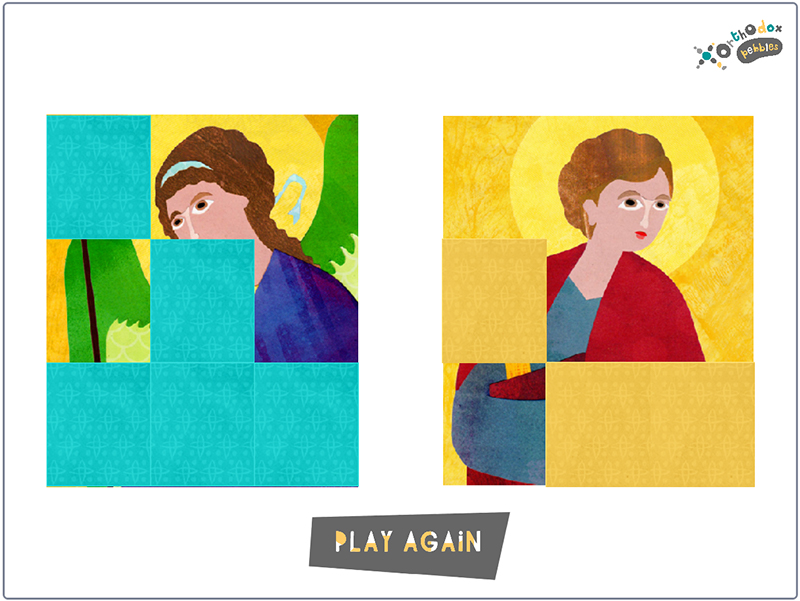
This is a platform for playing a two-player game in an online teaching session. When the boxes are clicked they disappear to reveal the image behind them.
HOW TO PLAY
Before the game, the teacher has prepared questions relative to the topic being taught. The teacher shares his/her screen. One player (or team) picks blue and the other picks yellow. The players take turns answering a question asked by the teacher. If the player answers the question correctly, the teacher clicks on a box of the player’s color to reveal part of the image underneath. Winner is the player whose entire image is revealed first.
USEFUL RESOURCES
General guidelines
- Department of Religious Education, Greek Orthodox Church of America
- Thinking of doing “Vacation Church School” at your parish?, Greek Orthodox Church of America
- Previous GOArch VCS programs
Storytelling
Orthodox Children’s Bible Reader Online
Role – playing
- How to make paper bag puppets
- How to make sock puppets
- Let Us Attend – Antiochian Orthodox Christian Archdiocese of North America (look for the Reader’s Theater in each packet)
Video editing resources
We created the inspirational teacher video using Canva, a free online design platform that is easy to learn.
Another software we like to use for this kind of project is Adobe Spark, a free online video editing software that is, again, simple to use.
Game resources
Puzzel.org – A great web site for creating a variety of games and challenges. It is free, simple to use, and customer support is very friendly and helpful. We created many of the games we are offering using this resource.
Kahoot.com – A popular platform that allows one to easily create online challenges with a gameshow feel. The most fun part of a Kahoot game is that the players get to compare themselves with the other players in real time. You can use the “Challenge” mode to set up an asynchronous challenge that the players complete at their own time. We found Kahoot a little too complicated for using as a resource with young children – but it is a great resource for planning a preteen or GOYA event.
Scratch – This is a resource for the adventurous Sunday School teacher – it is not for the faint-at-heart! It is a coding platform created by the MIT Media Lab, which allows one to program interactive stories, games, and animations.
BONUS PRESENTATION
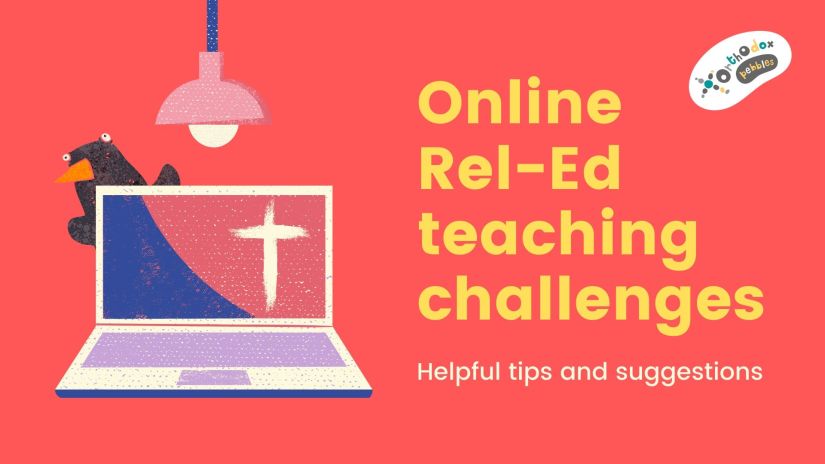
Click on the button below for extra tips on managing an online religious education session.


